If your employer implements Salary Exchange, you can just apply for this employee benefit using the Husky for Everyone (H4E) app and start getting more on your take-home pay.
Steps to apply for Salary Exchange
- Click on the Salary Exchange banner on the app's main page
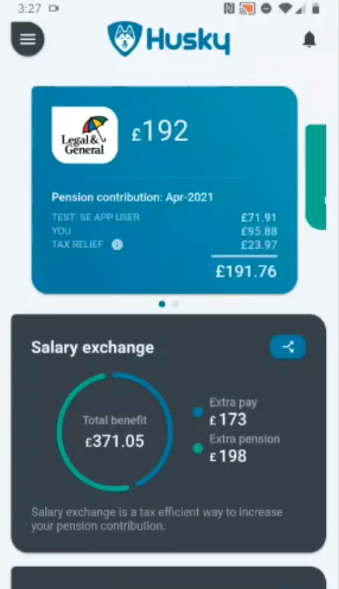
- The Salary exchange calculator highlights how much you are going to get extra on your take-home pay and your workplace pension by implementing Salary Exchange.
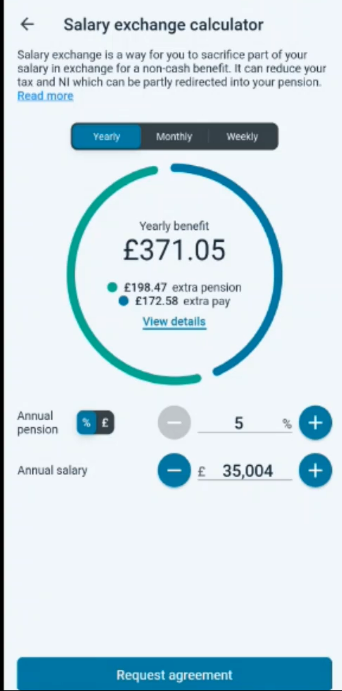 Make sure your annual salary is correct. If you want to increase your pension contributions you can do so as well by changing the % or setting an amount.
Make sure your annual salary is correct. If you want to increase your pension contributions you can do so as well by changing the % or setting an amount. - You can click on the "View details" button to see the detailed calculations.
- Once you are ready click on the "Request agreement" button to apply.
- Once requested, you need to read the Side letter, Scheme rules and FAQs.
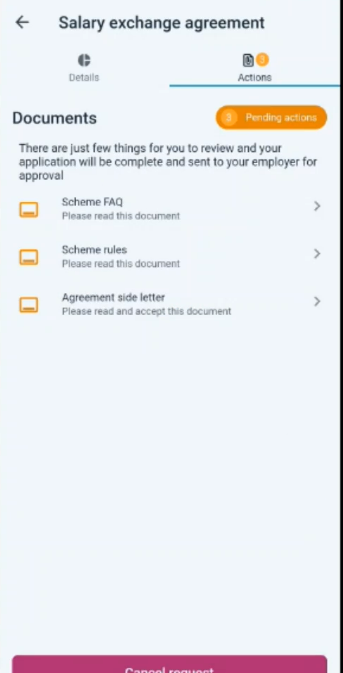
- Click on each of the documents, read it and accept it/mark is as read. Until that is not done, your request will not be submitted for approval.
- That's it! Your request is now with your employer for approval. You will receive a notification once your employer has approved it or rejected it.
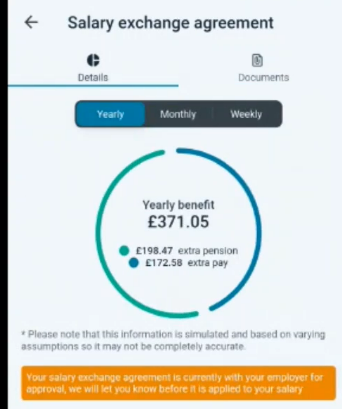
Take into account that Salary Exchange is implemented on the next pay period, therefore if you apply in September the changes will be implemented on October's payroll.
If you have any questions you can contact us on support@huskyfinance.com
