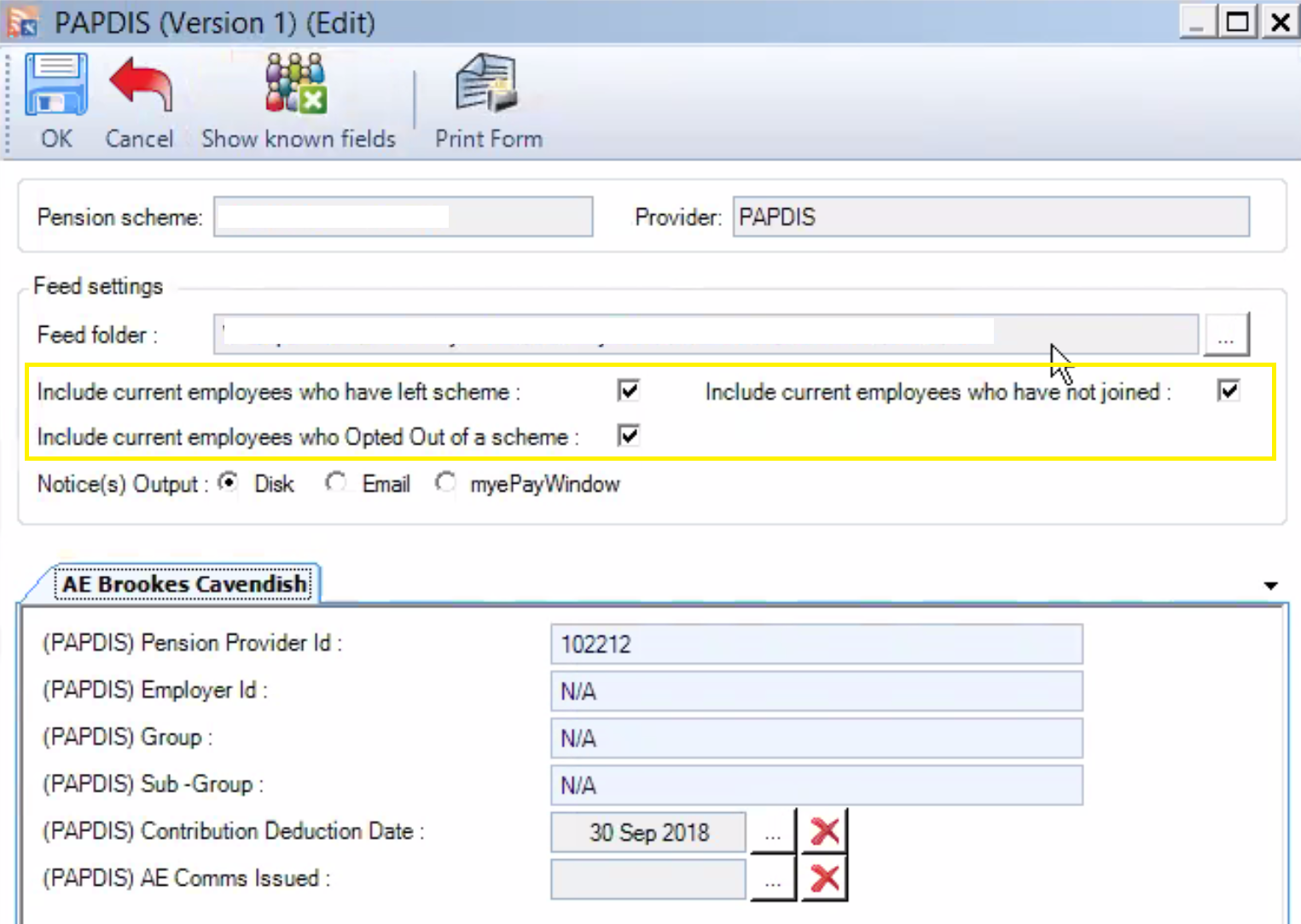If you are using Star Payroll as your payroll software, you can easily export a PAPDIS file through the Auto Enrollment Dashboard.
You just need to tick the checkboxes: "Include current employees who have left scheme", "Include current employees who have not joined" and "Include current employees who Opted Out of a scheme".
Husky does not check the values on the Pension Provider Id, Employer Id, Group, Sub-Group and "AE Comms" issued, so you can set those to N/A.