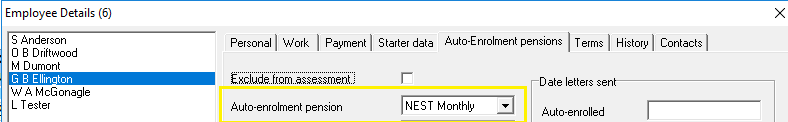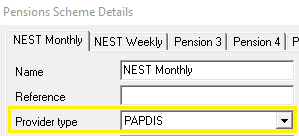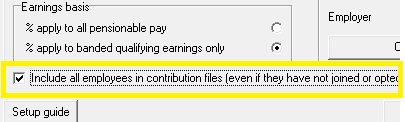If you are using Moneysoft as your payroll software, follow the below steps to configure Moneysoft and export your PAPDIS file. You will only need to do the below configuration steps the first time that you export the file.
Set-up Moneysoft
First of all, you need to ensure that all your employees are linked to the auto-enrolment pension (whether or not they are enrolled in the pension scheme). To do so, go to your Employee details by clicking on the  button.
button.
-
Select an employee and under the "Auto-Enrolment pensions" tab, go to the "Auto-enrolment pension" drop-down and select your pension scheme. This needs to be done for each employee.
-
Go to "Pensions" > "Pension Scheme Details"
-
On the "Auto-enrolment pension" drop-down, select PAPDIS
-
Tick the checkbox "Include all employees in the contribution files (even if they have not joined or opted in)" at the bottom of the wizard and click "OK" to save the changes.
PAPDIS file export
You only need to configure Moneysoft once. When this is done, you can just follow the below steps to export the PAPDIS file every time you want to upload your payroll information into Husky:
-
Go to "Pensions" > "Generate Upload Files" and select your pension scheme.
-
Once you get the report on your screen with all your workers on it, click on "Click here to create the file".
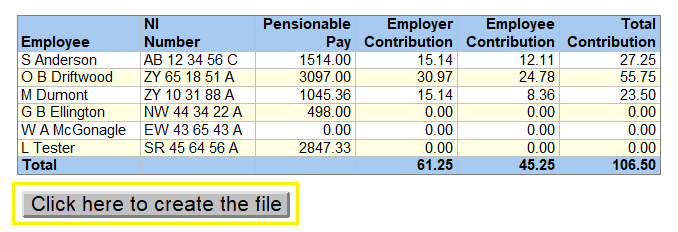
-
Store your PAPDIS file and you are ready to import it into Husky!
In order to import the correct data into Husky, you need to make sure that ALL your workers have been assigned to a pension in Moneysoft. That includes any non-eligible, opted out or left employment workers.
Remember that the PAPDIS file exported from Moneysoft does not include the "Gross pay" field, so please make sure that you review that the gross pay amounts are correct in Husky after importing the file.