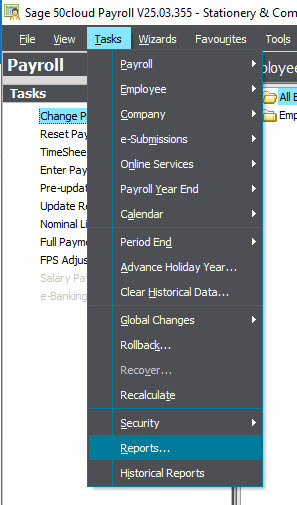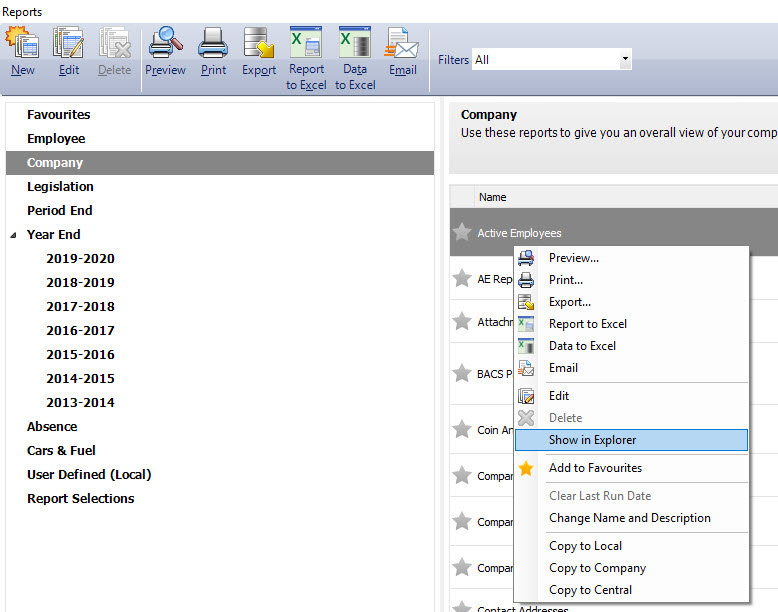If you are using Sage 50Cloud Payroll as your payroll software and it's the first time you are exporting your Husky PAPDIS file, you will need to add the report into your payroll system.
See below the steps to download and store the file:
-
Contact us to download the Husky PAPDIS Report.
-
Find your Sage's Reports location
-
You can now move the PAPDIS report that you downloaded above into this folder.
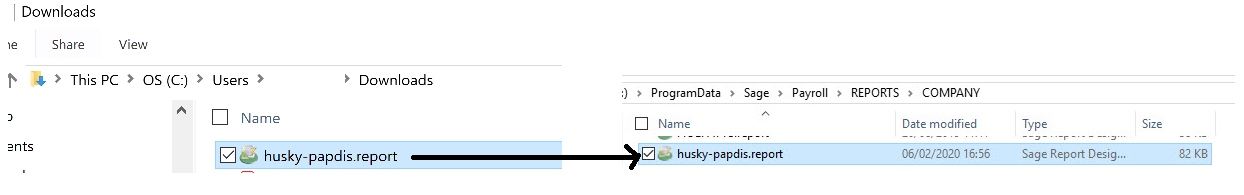
-
Your Husky PAPDIS report should now be on your list of reports (Tasks > Reports, if you closed the reports). The report will be under the section you stored it (e.g. Company). You can also click on the star to add it to your Favourites!
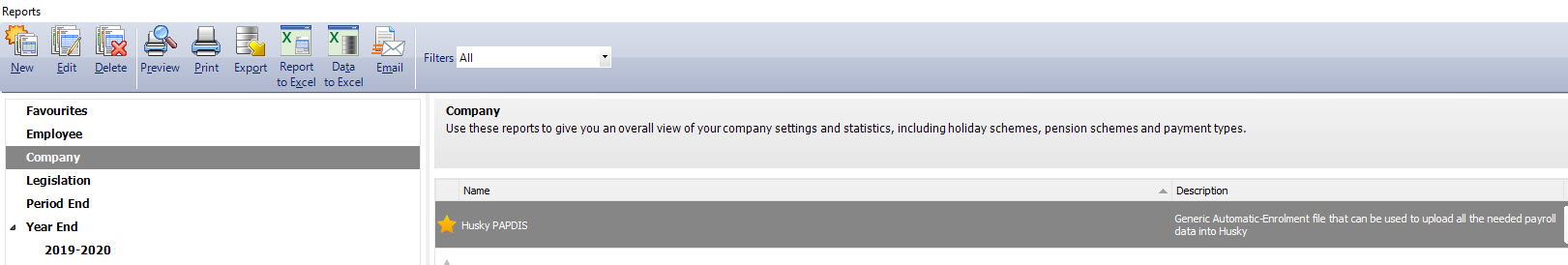
Now that you have added your Husky report into Sage, you will be able to export it anytime by following these steps.